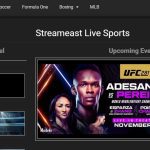can you download on Hulu? download Hulu shows on internet is the best thing that has happened to humanity is the new proverb of this modern age. We are nowadays totally dependent on the internet. Without the internet, it is not possible for us to do a single thing in our daily lives. Be it the office work, research, studying, entertainment, nothing is possible without the internet. Fortunately, we do have stable internet.
But some technical issues or the bandwidth restrictions prevent people from enjoying a lot of content on the internet. Hulu is one of the most popular streaming services in the United States. People nowadays prefer the Hulu app over the traditional Cable TV in the United States. Read also Hulu error code p-dev320.

Well, the Hulu app works on the Internet connection. It requires the internet connection to connect with the official servers and stream the content. You should have a working internet connection to access the services of the Hulu app. Well, for those who have a weak internet connection, downloading movies and TV shows is the best option. Many people have an unstable or slow internet connection. That’s why downloading the movies helps you enjoy the uninterrupted movie watching experience.
Many people don’t know that Hulu allows offline viewing of the TV series and the movies. But recently, they have disabled the offline watching feature on the Set-top Box, Computer, and the gaming consoles. If you are using any of the devices to watch Hulu content, then you cannot download Hulu shows to watch offline.
Instead, you have to use the Android, iOS, and FireOS smartphones to download Hulu shows to watch offline. In this post, we are going to share the step-by-step guide to download Hulu shows to Watch offline on Android, iOS, and Amazon’s FireOS based smartphones and tablets. All you have to do is to follow the methods and the steps mentioned in this post and enjoy the downloaded content whenever you want.
Also Read About: 123Movies
Limitations of Downloading Hulu Shows To Watch Offline
Hulu does not allow full-fledged downloading experience like Netflix. It has imposed a few limitations that you have to consider before watching movies online free full movie without downloading the Hulu shows and movies to watch offline. Here are the limitations of the Downloading feature on the Hulu app like other free movie Apps.
#1 – Subscription Plans
Not all subscription plans offer the offline viewing option. If you are subscribed to the $6 per month plan with ads, then you will not have the option to watch Hulu shows offline. Only the Hulu No Ads – $12 per month, Hulu + Live TV – $55 per month, and the Hulu No Ads + Live TV – $61 per month plan supports the downloading Hulu content to watch offline. Make sure to upgrade from the basic $6 per month plan to get the option to download the movies and TV shows.
#2 – Only 25 Downloads at a Time
Hulu app only allows the users to download only 25 episodes of the show or movies at a time. You have to complete the downloaded content to download more content. If you already have 25 downloads and still try to download more content, then the app will ask you to delete the previous ones to proceed with the current one.
#3 – 30-Days Time Limit
You have 30 Days to watch the downloaded content. As the downloaded content has the timer, it resets every time you watch the downloaded movie or the tv show. If you have not watched anything in 30-days, the download will expire, and you have to renew the same.
Read About: AZmovies
How To Download Hulu Shows To Watch Offline
If you don’t know how to download the movies and shows on Hulu Android, iOS, or FireOS app, then you should not worry at all. Here, we are going to share the exact steps that you have to follow to download Hulu content to watch offline.
- First of all, open the Hulu app on your device and tap on the “Search” icon on the bottom of the screen.
- In the Search Menu, “Downloadable” option. This option shows you all of the movies and shows that are available to download on your smartphone.
- Now, search for the movies or the tv shows that you want to download. Once you find, tap on the same to open the movie or tv show page.
- If you’ve chosen the movie, then you’ll find the Download button right next to the movie.
- But, if you’ve chosen the TV series, then you’ll see the Download button right next to each episode.
- Tap on the Download button and start downloading the movies and TV shows on your smartphone app.
Read About: SolarMovies
How To Renew The Downloaded Content On Hulu App
As we explained earlier, the downloaded content has the timer of 30-Days. If you don’t watch the content for 30-days, then it will be expired, and you have to renew it. If you are not able to play the content and want to learn how to renew offline Hulu shows, then here are the exact steps to do so. All you have to do is to follow the steps correctly, and you’ll face no issues.
- First of all, open the Hulu app on your smartphone.
- Tap on the “Downloads” button on the navigation bar to see all your downloads.
- You’ll see all of the downloaded content. Tap on the “Expired” icon on the right of the downloaded item.
- Now, you have to tap on the “Renew Download” button to restart the downloading process.
- By tapping on Renew Download, the app automatically deletes the expired content and downloads the fresh content on your smartphone.
- So, make sure you have the adequate internet bandwidth available for download.
Also Fix: Soap2Day
Final Words Download Hulu Shows
Enjoying the content without the availability of the internet is a blessing. In the old days, it was done through the pen drives and other storage devices. But nowadays, as we all have internet connectivity, we can download movies and TV shows to watch later. Some people have weak internet connections, and some have unstable connections. With such an internet connection, it’s quite difficult to stream the content on the TV and the app. Fortunately, the Hulu app supports the Movies, and TV shows download to watch offline.
But due to some issues, they have disabled the download on Computer, Set-top Box, and the Gaming consoles like Xbox and Playstation. But, you can download Hulu shows to watch offline on a smartphone app. We’ve shared the exact steps to download Hulu movies to watch offline on Android, iOS, and the FireOS. All you have to do is to correctly follow the steps accurately to download the movies and tv shows on the Hulu app to watch offline. If you are facing some issues with the process, then make sure to use the comment box below so that we can help you.