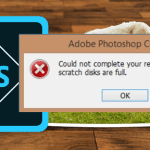Change Spotify Username : Music streaming is one of the most popular activities around the world that people do on the internet. Gone are those days when internet users used to download their favorite music to listen to them offline. These days you can use streaming services like Spotify, Gaana, Amazon Music, Saavn, etc. to listen to your favorite and latest released songs online without downloading.
Most of these services will allow you to use them without any type of registration. Just open the website or download their app to start the music streaming right away.

If you haven’t used any services like these before then we will recommend you start with Spotify as it is one of the most popular and widely used music streaming services around the world. Millions of people are using Spotify daily for all of their music streaming needs.
Even though you can use the Spotify web version, desktop app, or the mobile app without any registration, but signing-up on the service will give you various benefits. You will be able to create playlists, save songs in your profile to listen to them later, and many more.
If you have used an email to register on Spotify then you might have noticed that your username is something different than other services with a username. It is basically Spotify’s way to differentiate between the users and it has nothing to do with the user.
Sometimes it looks odd and people start looking for ways to change the username on Spotify. Well, you won’t be able to do that officially since there is no option available to that on the Spotify desktop or mobile app but there are some ways available by which it can be done.
Here in this post, we are going to tell you everything about Spotify usernames and will also tell you about the methods by which you can change Spotify username. It doesn’t matter if you are using the Spotify on desktop or mobile, we have included the steps for both of them.
If you will browse the Spotify app then you will notice that there is no option available to change your username. Also, at the time of registration, Spotify doesn’t ask you to provide a username for your account.
Each username is auto-generated by the Spotify system so people randomly get their username. Also, Spotify username cannot be used anywhere to login to the account so you don’t have to worry about it too.
Changing your username will not make any type of changes to your Spotify account or data associated with it.
- Also Read About: How to Play Xbox 360
Can We Change Spotify Username?
If you will search for the option to change the username on Spotify then you won’t get it as there is no official way available to do that. Since the time Spotify was launched, it disabled the users to change their username. In fact, if you want to search for a user on Spotify, then you can either use their playlist URL or use their display name. The username is rarely used by anyone outside Spotify. So if you are wondering if Spotify username can be changed or not then let us tell you that by official means you can’t do that but there are some workaround available that can be used to change Spotify username without any worries. So technically, you can change the username on Spotify but it can’t be used by a user in any way so you can do that only to display your name as you want it.
Also Check: How to Change Spotify Password
Benefits of Changing The Username On Spotify
Some people might think that a custom username on Spotify will give them an advantage in some way then they are wrong. A username on any platform, including Spotify, is used only for searching purposes and by the company itself to find the users quickly.
When you are having problems with Spotify, then you can provide them your username so they can find your account quickly. Some services like Google, Facebook, Twitter, etc. use usernames so users can find their account easily.
If you forget the email associated with your account then you can use your username to reset the password for it or to log-in to your account. Unlike these features, Spotify usernames are of no use but still, you can change them to give your profile a personal look.
- Also Read About: Anime Streaming Sites
How To Change Spotify Username On Desktop
The best way to change Spotify username is by using the Spotify app on the desktop. Even remember that you won’t be able to use this method unless you are logged into your account.
As we have already told you, Spotify doesn’t allow you to change your username officially, so you will have to use the Facebook account linking method to get the work done.
The steps are simple and can be done by anyone with a working internet on the computer. So just log in to your account on the Spotify desktop app and start following the steps mentioned below to change your username.
- First of all, open your Spotify app on the desktop.
- Click on the Down Arrow button from the top-right corner.
- Select Settings from the drop-down menu and a new Settings page will appear.
- Scroll down and find the Social section and click on Connect To Facebook button.
- A new pop-up window with a Facebook Sign-In option will appear on your screen.
- Enter your Facebook login credentials in it and click on Log In.
- Now the Spotify will show your Facebook name as your username.
If you are not able to see your Facebook name as Spotify username, then log out in the Spotify app and use Login With Facebook option to make changes to your account. This method works on both the Windows and MAC OS Spotify app, so you don’t have to worry about that.
How To Change Spotify Username On Mobile App
Another method to change Spotify username is by using the Spotify app on mobile devices. It doesn’t matter if you are using an Android device or iOS device with Spotify because the method remains the same for both. This method comes really handy when you are using the Spotify app on mobile devices and facing Spotify Can’t Play Current Track. The majority of the Spotify users around the world are using this service on mobile devices so they can use this method to change their username. Just start following the steps mentioned below to change your Spotify username from mobile devices.
- First of all, open the Spotify app on your mobile device.
- Now, click on Your Library option from the bottom-right corner.
- Click on the Gear Icon on the top-right corner of the screen.
- Now scroll down and click on Social option.
- Simply tap on Connect To Facebook button and wait for the pop-up.
- Login with your Facebook credentials and click on the login button.
- Give permission to the Spotify app (if asked).
- Now your Spotify username will be changed to the name you are using on Facebook.
Create New Account To Change Spotify Username
If you are not able to use the methods mentioned above to change the username on Spotify then you can also create a new Spotify account to get the work done. It is very easy to create a new account on Spotify and the best thing here is that all of your data from the previous account can be transferred to the new account without any loss. Yes, this is possible and we will recommend you to take a backup of your account’s data before deleting and making a new account on Spotify.
You can ask one of your friends to add your playlists in his account and save others liked songs in his profile so you can get them easily in your new account just like when you cancel Xbox game pass subscription. If you are not sure how to create a new Spotify account and sync the data between two accounts then you can follow the steps mentioned below. We have mentioned the steps to create a new Spotify account so that you can change your Spotify username in the new account without losing the data.
- First of all, open www.spotify.com on desktop or use the Spotify mobile app.
- Instead of using your email, use the Sign Up With Facebook option.
- A pop-up will appear on your screen with the Facebook Login page.
- Enter your Facebook login credentials and click on Sign In.
- Wait for a few seconds and you will be redirected to the Spotify again.
- Now your Facebook username will be used as a Spotify username, so you don’t have to change it.
Final Words Change Spotify Username
So this is all about Spotify username and we hope you have found what you were looking for. There are many methods available to modify Spotify username but we will recommend you to use the methods mentioned in this post.
Some apps and services will provide you Spotify username changing options but there is nothing like that available right now, so beware of the fake apps and tools that provide options to do so.
Those who know about any other method to change Spotify username on the mobile app or desktop app can tell us about them so we can include them on this list. If you are facing any issues with any method mentioned above or you have any questions related to them, then you can ask us about it via the comments below.