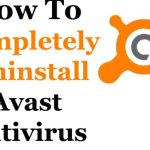How to uninstall MacAfee , Hare we’ll give you complete tutorial about how to uninstall or remove MacAfee for windows and for Mac also.
MacAfee is a total protection Antivirus for Windows operating system. is your PC is slow and takes too much time to operating any system. Then you may want to boost your computer. There are several reasons for that, one of the following reasons is also for MacAfee the antivirus program for PC or Laptop.

Either MacAfee is pre install on your pc or you may install for security purpose. It’s not too easy but not so very difficult also. Another drawback of MacAfee Antivirus software is it’s take huge space and slow down your pc and not too much updated. Other Antivirus software offers you batter option to operate and better security on same value of money.
How to Uninstall Mcafee from windows 10/11
Hare CV came with two useful as well working processes to make out solution abut remove MacAfee from your pc. Different user using different Windows (7, 8, 10 & 11) version and Mac OS X, so process for different device are different, so quick overview to uninstall MacAfee about your device.
- Uninstall MacAfee total protection Software Using McAfee Removal Tool
- Manually uninstall MacAfee total protection
How to remove MacAfee From windows 7
If you are using windows 7 then follow the process to delete MacAfee is given bellow
- Click on start + control pane[ ctrl + P]
- Now double click on Add or Remove Programs
- Now click on McAfee® Total Protection and remove/ uninstall
- Now confirmed the uninstall process
- After complete the process restart your PC.
How to remove MacAfee From windows 8
- Click on Windows key left bottom corner of your pc
- Click arrow left bottom corner(↓) or click Apps
- Find out MacAfee software and right click on it
- Now click in uninstall option on the tab bar
- Confirmed it and finally restart your computer
How to remove MacAfee From windows 11
If you are using windows 10 then follow the process to uninstall MacAfee is given bellow
- Initial click windows home bar bottom of the left corner
- Click on setting and find and click Apps or Apps & features option
- Or you may search McAfee® Total Protection
- Now find out and click the McAfee® Total Protection
- Now click uninstall option on the left side
- After complete uninstalliation process restart your pc.
- That’s it
Uninstall MacAfee total protection Software Using McAfee Removal Tool
If you are using windows 10 then follow the process to uninstall MacAfee is given bellow
- Download McAfee Removal Tool (MCPR Tool) from official website of McAfee
- Now install and run the tool
- Now click next option and agree option
- Now enter Security Validation code to confirmed that you are not a boot with pre next
- This process is take two to three minutes
- After complete the process restart your computer.
Uninstall MacAfee total protection on Mac
- in dock folder open application folder and open McAfee Internet Security Uninstaller app
- now find and click on Uninstall SiteAdvisor
- click continue
- now time to put your administrator password and click ok
- after complete the whole process click on finish
Final Words About How to Uninstall Mcafee
Now you can easily uninstall MacAfee from your PC without facing any problem. Hare we are describe full uninstallation process of windows (7, 8, 8.1, and 10) and also for Mac device also.