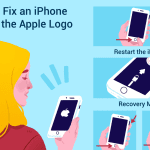How do you take a screenshot on a Chromebook: Taking a Screenshot on a Chromebook is not big dills. But it’s very difficult if you operating new Chromebook.
If you are a windows user then taking a Screenshot on windows is too easy with the help of [prt sc] key. But for Chromebook there is no [prt sc] key to take screen shot.
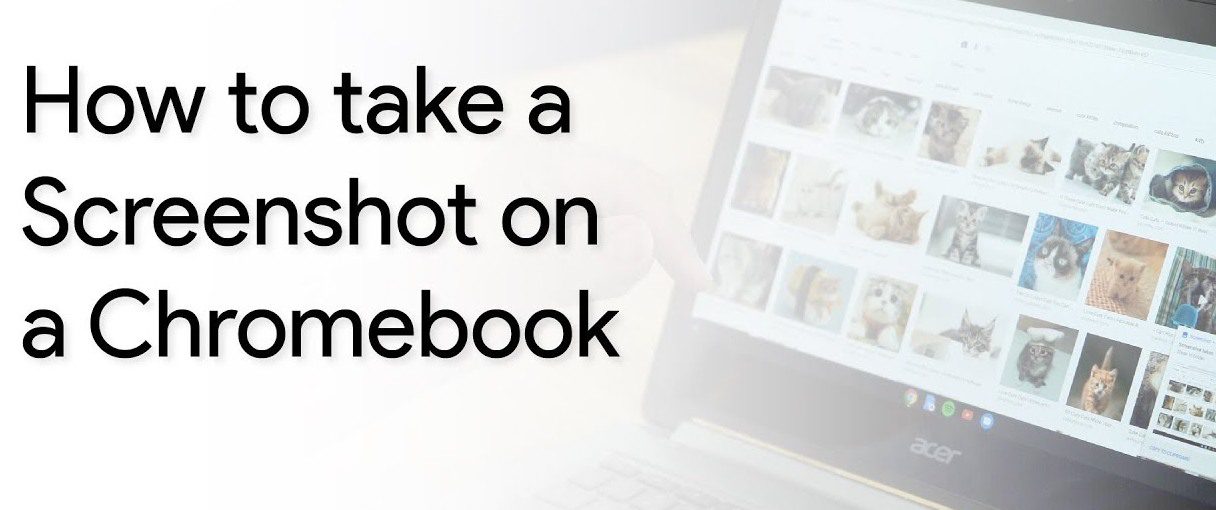
Before you take Screenshot on a Chromebook you must know the complete information about some key of chromebook.
Are we talking about Window switch or Show windows key? Is the Overview key of chromebook.
There is some hidden feature to take screen shoot. Hare we elaborate the different easiest way to figure out the take screenshot.
Note: How to Take Screen Shoot on PC
- Press [prt sc]
- Now open print and press [ctrl+v]
- For save this screen shoot press [ctrl+s], that’s it
How to Capture Screenshot on a Chromebook
Taking a screenshot is the different if you are decided to take partial or complete screen shot. Bothe the process is quite similar with little bit extra also.
The Window switch is located in the middle of the top row between the Full-screen and Brightness down buttons.
How To Take a Full Screenshot on a Chromebook
- Press [ctrl + Window switch] or [ctrl+f5]
- Now you can see the notification at the bottom corner alerting you that your screenshot has been saved.
- screen short is directly download to Chromebook download folder
How to Take a Partial Screenshot on Chromebook
- Press [ctrl+ shift + Window switch]
- Now press your mouse and select the rectangular area to capture screenshot
- Now release the mouse and the screen short is saving to download folder as like previous one.
How to Take a Screenshot on Chromebook without Keyboard [Tablet]
If you are a Tablet Mode user and thinking about your tablet don’t having any keyboard, don’t weary it’s not too difficult also. Hare the two step process are given bellow.
- Press [the Power and Volume Down] bottom at a time.
- That’s it all your entire Screenshot taken on your Tablet
Print Screen Google Chrome Extension Tools For chromebook
There are several chrome extension tools are available to take a screenshot on a chromebook like SuperChrome, Awesome Screenshot, Lightshot.
You can use any of them to take screenshot on any video online.
Final Words screenshot on a Chromebook
You can adjust screenshot by edit it with the help of image viewer. The pin icon bottom of right corner of image viewer customizes your screenshot.
So friends that is all about “How to Take a Full Screenshot on a Chromebook?” Let’s try the above process on your device.
If you are a Windows user then capture screenshot is very easy which is also given above.